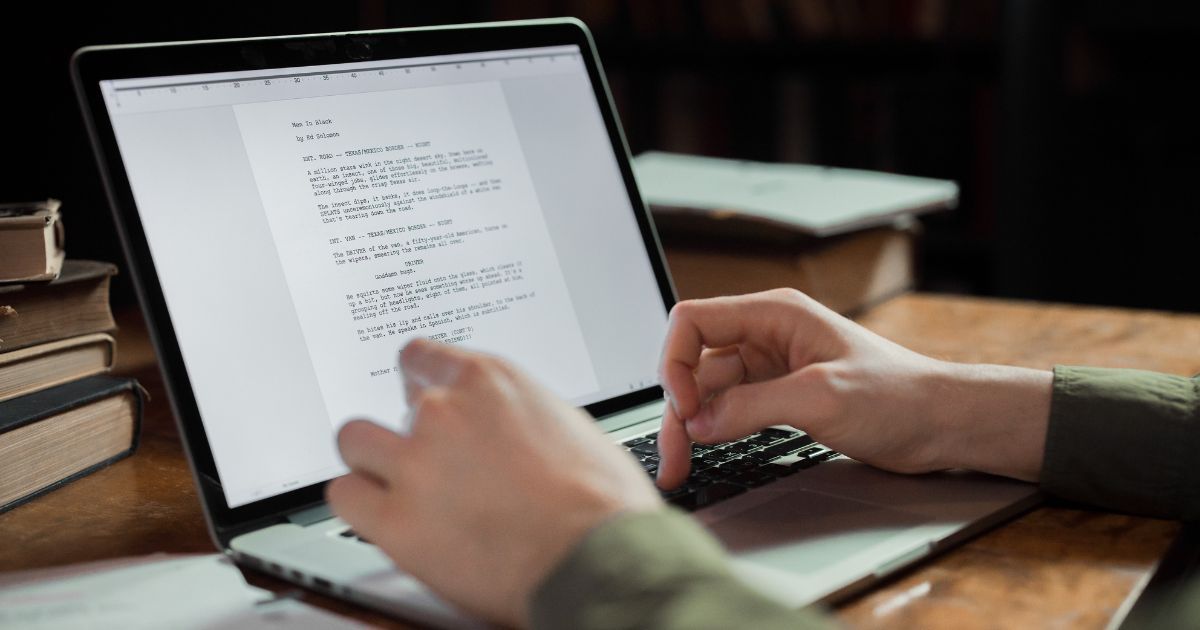
Mastering Laptop Repairs: Gala IT Care's Realistic Solutions for Smooth Performance
Laptop Repair Techniques - A Comprehensive Guide by Gala IT Care
In the fast-paced world of technology, our laptops are the constant companions that keep us connected, productive, and entertained. Yet, like any sophisticated piece of machinery, laptops can encounter issues that demand our attention. At Gala IT Care, we understand the importance of a smoothly running laptop, and that’s why we bring you this comprehensive guide on laptop repair techniques. Let’s dive into practical, realistic, and self-explanatory solutions for common laptop problems.
1. Diagnosing the Problem:
Before diving into repairs, it’s crucial to diagnose the issue accurately. If your laptop won’t turn on, is running sluggishly, or has a malfunctioning component, understanding the root cause is the first step. Gala IT Care experts recommend:
Checking power sources: Ensure your laptop is connected to a working power outlet or the battery is charged. Running diagnostic tools: Leverage built-in diagnostic tools or reliable third-party software to identify hardware or software issues.
2. Basic Software Troubleshooting:
Many laptop issues stem from software glitches. Here are some simple yet effective software troubleshooting techniques:0
Update your operating system: Ensure your laptop is running the latest version of its operating system to benefit from bug fixes and improvements. Scan for malware: Perform a thorough malware scan using reputable antivirus software to eliminate potential threats.
3. Hardware Repairs for Common Issues:
a. Upgrading RAM:
If your laptop is slowing down, upgrading RAM can make a noticeable difference. It’s a relatively simple procedure that involves accessing the RAM slots, removing the existing modules, and installing new ones.
b. Replacing Hard Drive:
A failing hard drive can lead to data loss and system instability. If you notice unusual noises or frequent crashes, it might be time to replace the hard drive. Back up your data, remove the old drive, and install a new one.
c. Fixing Overheating Issues:
Overheating is a common problem that affects laptop performance. Solutions include:
Cleaning the cooling system: Dust buildup can impede airflow. Carefully open the laptop, remove accumulated dust, and ensure proper ventilation.
Applying new thermal paste: Over time, thermal paste can degrade. Applying a fresh layer helps improve heat dissipation.
4. Dealing with Display Problems:
If your laptop display is flickering, dim, or completely black, consider these steps:
Checking cables: Ensure that display cables are securely connected.
Updating graphics drivers: Outdated or corrupted drivers can affect display functionality.
5. Keyboard and Touchpad Solutions:
For unresponsive keys or erratic touchpad behavior:
Cleaning the keyboard: Remove debris from between keys.
Checking drivers: Ensure touchpad drivers are up to date.
6. Seeking Professional Help:
While many repairs can be done at home, some issues may require professional assistance. Gala IT Care offers expert laptop repair services for complex problems or situations where DIY solutions aren’t feasible.
Empowering You to Revive Your Laptop
Your laptop is more than a device; it’s a gateway to your digital world. With Gala IT Care’s comprehensive guide to laptop repair techniques, you’re equipped with the knowledge to tackle common issues. From basic troubleshooting to hardware repairs, our goal is to empower you to keep your laptop running smoothly.
Remember, when in doubt, Gala IT Care is here to provide professional laptop repair services in Dubai and Ajman. Because your laptop’s health is our priority.
